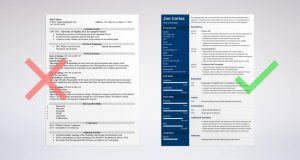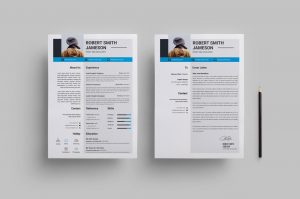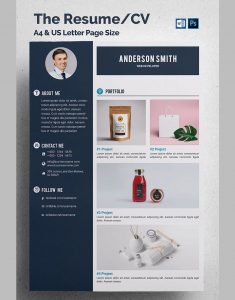HTML5 has brought some exciting new advantages to the HTML coding world. Canvas allows you to render graphics powered by Javascript. So throw away that flash code and dive into Canvas. Here you will find the best tutorials and resources to learn Canvas and other HTML5 aspects.
The Future of Web Design: How Coding and Webflow Are Revolutionizing Digital Agencies
Table Of Content
1. What is No Code?
2. Features Of No-Code Platform
3. Why Choose No-Code Platform?
Do you want to build a fascinating application? But do not have prior knowledge of it. Also, you are a coder and want to deliver the project with minimum effort and within the time period. In both cases, you need a specific tool or application which can help you in developing the best-desired application.
Do not worry as there exists a tool that can help you in your endeavor and the name of that tool is no code.
While developing an application, several languages come into play like HTML for structuring, CSS for styling, and so on. But with “no code” platform you do not have to worry as it is a complete package of small inbuilt tools using them you can easily develop the application.
Let's start with what exactly is No Code.
What is No Code?
No-code follows the trajectory of developing a web application with the help of modeling tools and configuration. If you are looking for creating custom software with automation without having to follow the traditional approaches, No code can be your best choice. It has a distinct interface that includes clicking, scrolling, and drag-drop of already created snippets. It can also be said about it that No code functions as a mediatory in between the programming platform and end-user.
Features Of No-Code Platform
No code in itself is a bundle of so many functionalities and some popular among all are mentioned below
- Visual Modeling
With No code you do not have to use any old aged methodology as here you will be provided visual Modeling Tool, using which you can easily represent the information in a readable format which will be easy for any individual to understand. - Easy Graphical User Interface
The user interface of the No code platform is highly inclined towards drag and drop. All it requires is the clicking, scrolling, and pulling of the already created tool to the workspace. This way the requirement of writing code gets diminished to an extent. - Reuse the Module
Several code snippets are designed as a module and put under the interface so as to help the user of it to reuse them wherever required in the project. It enables the user not to write the code repeatedly for a single task.
Apart from these, there are so many popular features that exist to help the user in developing modern software.
Why Choose No-Code Platform?
If you are wondering why should I prefer No code, to facilitate this several reasons of the same are depicted below.
- Easy Customization
When it comes to customizing the application, again and again, you need not put overhead on the IT specialist team, as it is quite easy and a novice developer can perform aggressive customization as per the need. - High Security
In addition to the predefined modules, No code platform also emphasizes security while using it. It provides security features like admin tools, access control as per user, threat assessment, and much more. Also, an authorized user can modify the system settings at any time. - Demand of Today's Era
Nowadays when everything is going digital, several companies have started favoring “No code” as it reduces the need of hiring a big team for software solutions and proves itself as the best alternative. Although some companies favor developing the app from the scratch with the help of hard-core developers, the number of such firms is low and diminishing day by day.
So, this was an overview of the No code tool which is extensively used for developing the software without having an individual with prior experience of code.- Visual Modeling
Crafting Tomorrow: The Symbiosis of Content Creation and Artificial Intelligence
Despite the fact that the profession of web developers has already been widespread and there are many specialists in the industry all over the world, the demand for it is constantly growing. This is due to the fact that the digital world is expanding, and more and more areas of human activity are moving into it. This suggests that anyone who wants to grow in the field of web development needs to follow lifelong education and improve their skills, as well as acquire new ones, in order to remain competitive in the labor market.
Also, web developers, both beginners and experienced, need to properly represent their capabilities when they want to find an employer. That's what a web developer resume template is for.
What does a web developer resume look like
If everything is clear with traditional offline professions, when it comes to digital ones, so many people fall into a stupor. What should I include in a document if I work only with visual content? What if I'm a self-taught freelancer?
The answers to all these questions are given below.
It is worth to mention that your resume can be both text and visual, as well as a mix of text and graphics. Many successful web developers use their portfolio as a resume with short text notes containing important information.
Let's consider each option.
-
Resume-CV
Also known as junior web developer resume, best for beginners who do not have a portfolio and work experience. This is where resume templates come in handy. There are a huge number of them on the network for free, so don’t worry about wasting time compiling or ordering them.
Choose templates according to the following rules:
-
- They should be designed in a style that is close to you. For example, if you have a minimalist style, you shouldn't go for a flashy design so that recruiters don't get the wrong impression.
-
- If you are only going to include a brief overview of your professional biography in the template, choose a laconic design. Otherwise, you will have to send a half-empty sheet, which can also work against you.
-
- Choose templates without watermarks and author logos. For this, it is best to purchase a template on a dedicated website.
Once you have decided which template is the best for you, start filling it out.
You can follow the chronological or reverse-chronological algorithm in your web dev resume. Today, it is most often recommended to use the second one, because it helps recruiters to save time on exploring the candidate's current skills and capabilities. In addition, this is a chance to immediately offer or show your strengths, without preamble. The benefit of this approach is that if you've had less successful projects in the past, and you've made up for with a recent great job or recently acquired a brand-new skill, the recruiter will be able to appreciate them without bias and prejudice about your background experience.
-
Resume-portfolio (Functional resume)
Two groups of professionals will be able to benefit the most from this type of resume: experienced web-developers and self-taught freelancers.
To do this, follow 2 steps:
-
- Choose your best works. If you are a beginner and have only a few works in your portfolio, add them all at once. However, if you are a specialist with dozens, or even a hundred works in your portfolio, then select 1-2 best works from different categories.
For example, a project for a fashion brand, a medical website, a musician's blog, etc. This will help to present you as a multifunctional specialist who can work in different niches.
In case if you are an experienced web developer, but focus in a particular industry, you need to choose 5-7 best projects.
-
- Compile all items into one file. There are several design options: presentation, video, animation.
Presentations are the easiest solution. You take screenshots of the pages you have developed or the home pages of projects and put all of them into one .ppt or .pdf document.
Animation can be created online. This solution will be useful if you want to show the animated elements you created in action.
Videos are an advanced level of resumes, where you collect all kinds of work (visual, animated, text) into a single video. If necessary, you can add voice accompaniment with explanations.
-
Mixed resume
A mixed resume is ideal if you have at least one completed project.
After creating the files from steps 1 and 2, merge them. If you used the presentation from step 2, combine everything into a single .pdf document. If you used animation or video, then create a zip archive without compression.
What to include in a text document
No matter what type of resume you have created, the text document should include the following information:
-
- Work Experience
-
- Contact Information
-
- Skills
-
- Languages
-
- Formal Education
-
- Complementary Education (courses, webinars, workshops)
-
- Guest Projects (projects you took part in but didn’t play the main role)
-
- Awards & Certifications
- Awards & Certifications
-
- Reviews & References
-
- Interests & Hobbies
As mentioned above, write down all this information in reverse-chronological sequence.
How to write a resume summary
This is not always required, but it will be a great advantage for you, because a prospective employer or recruiter will be able to quickly evaluate your candidacy and not lose it among many other applications.
So be sure to include the following information:
-
- Full name
-
- Professional title (if any)
-
- Workplace / project, if they outstanding (for example, if you work for Google or Apple, be sure to show this in the summary).
-
- The best projects you have completed and their key indicators. For example, you created a business card site that helped its owner to attract a large number of customers in a short time. Add this to all your CVs, incl. website developer resume summary.
-
- 1-3 your main strengths.
-
- The main reason why you want to become a project participant / employee of the company.
Final thoughts
Organizing information about your work as a web developer and the path to this field can be a key factor in getting the job/project of your dreams. Once spending a few hours collecting and designing your main content will help to create a name and brand that will work for you over time. So this is the first step, if you haven't already done so.
Be sure to check the finished documents for grammar, especially if you are writing it in a foreign language. It is also recommended that you make several copies of your developer resume at once in different languages (at least in three, in your native language, in the language of the company where you are submitting your resume, and in international English). When updating one resume over time, remember to update all versions. This will help to keep it relevant and gain time when a new opportunity is short-term and requires an immediate response.
Also keep in mind that even one successful project can become a road to the big world of web development, so don't wait until you have hundreds of completed works. Get started, maybe your dream job is already on your doorstep!-
The Digital Evolution of Art: From Pixels to Paint and BeyondIn this article, we suggest you to get acquainted with the free editor of web languages - CodeLobster IDE. It is presented on the software market for a long time already, and it wins a lot of fans.
CodeLobster IDE allows you to edit PHP, HTML, CSS, JavaScript and TypeScript files, it highlights the syntax and gives hints for tags, functions and their parameters. This editor easily deals with those files that contain a mixed content.
If you insert PHP code in your HTML template, then the editor correctly highlights both HTML tags and PHP functions. The same applies to CSS and JavaScript/TypeScript code, which is contained in HTML files.
The program includes auto-completion function, which greatly speeds up the programmer's work and eliminates the possibility of errors.
CodeLobster IDE provides contextual help on all supported programming languages, it uses the most up to date documentation at this moment, downloading it from official sites. So we can quickly get a description of any HTML tag, CSS attribute, PHP or JavaScript/TypeScript function by pressing the F1 key.
The built-in PHP debugger allows you to execute PHP scripts step by step, sequentially moving through the lines of code. You can assign check points, view the process of the work of loops, and monitor the values of all variables during the execution of the script.
Other useful functions and features of the IDE:
- A pair highlighting of parentheses and tags - you will never have to count parentheses or quotation marks, the editor will take care of it.
- Highlighting of blocks, selection and collapsing of code snippets, bookmarks to facilitate navigation on the edited file, recognition and building of the complete structure of PHP projects - these functions ensure easy work with projects of any scale.
- Support for 17 user interface languages, among them English, German, Russian, Spanish, French and others.
- The program works on the following operation systems: Windows 7, Windows 8, Windows 10, Mac OS, Linux, Ubuntu, Fedora, Debian.
The professional version of CodeLobster IDE provides the programmer with even more features.
For example, you have an opportunity to work with projects on a remote server with use of the built-in FTP client. You can edit the selected files, preview the results and then synchronize the changes with the files on the hosting.
In addition the professional version includes an extensive set of plug-ins:
- Fully implemented support for JavaScript (and TypeScript) libraries, such as jQuery, Node.js, AngularJS, AngularTS, BackboneJS, EmberJS, VueJS and MeteorJS.
- A large set of extensions that help to work with PHP frameworks - CakePHP, CodeIgniter, Laravel, Phalcon, Smarty, Symfony, Twig and Yii plug-ins.
- Plugins for working with the most popular CMS - Drupal, Joomla, Magento and WordPress.
- Also CodeLobster IDE has special plug-in for Bootstrap.
We can download and install any framework directly from the program without being distracted from the main tasks.
In general, for a year of work, our team had no complaints against the editor. CodeLobster IDE works fast, does not hang and allows us to work even with large PHP projects.
You can download CodeLobster IDE from the original website http://www.codelobster.com/.
JavaScript Design Lab: Exploring the Intersection of Art and CodeOutsourcing is a vital part of the global economy. It allows businesses to better serve their customers by outsourcing work to people who can do it faster, cheaper, or in some situations, both. Apple's reliance on Foxconn and Samsung to produce its goods is a well-known example of outsourcing. Apple can concentrate on creating its proprietary software and expanding its brand by outsourcing the production of its iPhones and Macbooks to third-party manufacturers.
Small and medium-sized firms, agencies, and NGOs also use outsourcing. It has been easier for small businesses to outsource graphic design work to internet freelancing organizations during the last decade, with little danger of losing money. There are even few renowned trusted companies like Brandripe who provide such types of services for a monthly fixed fee. You can check out Brandripe work here, especially if you are interested in graphic designers.
Notably, outsourcing labor at first seems odd. You may think of it as scrimping. Clients employ you because they know you will deliver on your promises of high-quality work. Instead of cutting corners, it is a bright and practical option while expanding your firm. Furthermore, outsourcing does not imply a decrease in the job quality delivered to your customers' satisfaction. If you do decide to outsource, here are some pointers to keep in mind:
Plan out your projects
You may be thinking about outsourcing design projects at the same time. In the end, you need to consider all of your company's graphic design demands, not just the most urgent ones.
Is making a great recruit not all about completing tasks that are critical to your company's success? To put up a system that will work for your company, you need to plan methodically and have all of your ducks in a row to finish one job today and ensure that every project from this point on will go well.
Make a list of 10 to 20 graphic design jobs you need done for your company and start thinking. A successful firm has many moving pieces. Consider them all. Remember, you will need a wide range of materials to support your business's development, from marketing and engagement to packaging and labeling. To outsource graphic design, you must first have a clear picture of what you want your project to look like.
Consider the experience and education level
A graphic designer with a track record of successful projects will likely be more productive for your company than a student fresh out of school. More valuable than a degree in graphic design is the ability to create print-ready files on the job. What previous work has your designer done? The testimonials of former customers may be seen online.
Take into account the cost of graphic design
Find out how much money you have to work with a freelancer to get the job done and how much it will cost you.
Run a test project
At this point, it is even more important than conducting interviews and selecting a candidate for employment. To understand what a designer can do for your brand, here is the place to look. Even if you think you have discovered a brilliant designer and are eager to outsource your first graphic design project, it is still a good idea to do some research beforehand. You must begin modestly to test the waters.
There is no need for a recruit to begin working on a massive project that will demand a lot of time and a smooth integration of the many components. You will have to start from the beginning if they don't work out for whatever reason, whether they aren't tuned to your company or because they aren't meeting their deadlines. No one else can merely startup where the last person left off. That's not how design works. Start modestly to protect yourself, but keep in mind that you'll be working with this designer to finish all of your stuff.
Deciding how to manage your graphic design demands is like every other decision you have to make to grow your organization. Start by understanding the tasks to outsource and how outsourcing may affect your bottom line. In the end, don't compromise quality for the sake of saving money. It's easier to map out your expansion plan for your graphic design outsourcing business if you have explicit knowledge of the financial aspects of the endeavor.
Mastering Object-Oriented Programming (OOP) in PHP: Unveiling the Power of Code Reusability and Organization
Learning any new programming language might seem like a daunting task at first. You are bound to make mistakes during the course of learning, and that’s perfectly alright. After all, only by making mistakes, you’ll be able to succeed. It is impossible to achieve success without experiencing failure.
However, you can definitely expedite the process of reaching the pinnacle of success in the Java programming language, without repeating the common mistakes that most of the Java developers make.
Even though Java can be learned by using a variety of resources available, there are a few rookie mistakes that many of the developers make. It is always better to be informed about the most frequent blunders, and prevent yourself from doing the same.
This article looks at the top ten mistakes that Java developers tend to make and provides some hints to prevent them.
List of the Top 10 Common Mistakes
While learning Java is all about gathering information from various sources, writing a well-documented and well-structured code, novice and experienced Java developers make errors all the same. If you look at this article that offers an analysis of common mistakes made by novice programmers, there are quite a few!
But in this instance, let’s discuss ten mistakes that Java developers make, and a few tips to avoid them.
1. Coding without a Plan
In their eagerness for coding, many newcomers bypass the project's thinking, research, and planning stages and jump immediately into creating a code. They don't comprehend the backbone of the problem or its restrictions, and they don't consider all the possibilities (what should be the input and the output, for example). It can cause a major problem, and you may come to regret it later.
Piece of advice:
You should ponder and research before you start creating a code. For instance, find a shopify developer and ask how much time is spent on planning new platforms and managing new ideas effectively. Successful developers spend the majority of their time revising, planning, researching, and debating the entire endeavor. Once this is done, the development phase is bound to flow smoothly, and the coding can be effectively done providing the expected outputs.
2. Diving into Researching Hell
Rather than writing a code, beginners frequently become perplexed and conduct unending analysis of technologies, languages, or frameworks, which is one of the most typical yet significant errors they make throughout the programming learning period.
It is perfectly acceptable to scrutinize a language or framework, but months of over-analysis on technology won’t provide any beneficial outcomes.
Piece of advice:
Instead of reading about the syntax and conducting lengthy research, get your hands busy with coding. Define your objective and just look for the resources you'll need to get there.
3. Lack of Practice
If you don't get started with hands-on practice in programming, it's pointless to read thousands of lines of code. It won’t help to bridge the gap between reading about coding conceptually and actually implementing it. Programming should never be done without practicing the real code.
Learning by observing or by watching a few videos is a recipe for complacency like you've grasped everything. But once you start writing a code, you'll notice that you're making many irrational and major errors.
Piece of advice:
Continue to practice and try to comprehend the underlying principles, data structures, and various design patterns. If you want to learn from professionals, you can do regular practice sessions and execute your code on the go.
4. Putting too Many Comments into the Code
While adding comments is not a bad practice, adding too many of those can definitely be confusing. When possible, avoid commenting unnecessarily. You can replace the comments with proper naming for functions and arguments.
Piece of advice:
We understand that sometimes, adding the comments is extremely critical. You might need to add comments for your own understanding, or maybe for your team mates. In such a case, it is important to inspect the type of comments that you’ll be adding.
Always try to add comments in a manner, so that they are able to answer why the code was put out in the first place, instead of commenting on the actual functioning of the entire code.
5. Confusing =, ==, and .Equals()
It's no hardship to mix up these three operators, especially the last two in Java programming. Keep in mind that the assignment symbol = is utilized. == is a referential equality comparison, which means it determines if both objects refer to the same memory location. .equals() determines whether two objects are of the same value.
Piece of advice:
When comparing objects, especially strings, use. equals() as a rule of thumb. You can refer to a useful and functional Java Programming Blog from CodeGym to avoid being confused and to obtain more clarity and practical information on any issue that could have ever bugged you.
6. Forgetting to Put “Break” in the Code
Forgetting the 'break' part in the code can be detrimental to your coding. If you don’t put the “Break” statement in your “Switch-case” block, you will not get the desired result. And then allowing the error to go undiscovered will result in a lot of issues in the production or go-live phase.
Piece of advice:
It is a good programming skill to always put a “break” statement after every switch case. This ensures that you’ll get the expected and logical output only.
7. Neglecting Existing Libraries
It's a huge mistake for Java developers to underestimate the vast number of libraries that are pre-built using Java. Try searching for accessible libraries before recreating the wheel; many of them have been polished over the years and are free to use. These might be logging libraries, such as logback and Log4j, or networking libraries, such as Netty and Akka. Some of these open sources have become de facto standards, such as Joda-Time.
Piece of advice:
You should always research if there are any available libraries for the module or the function that you want to integrate. If the library is available, you should always incorporate that in your code.
8. Ignoring Debuggers
A debugger allows a programmer to go through your code slowly in order to better understand what logical structure the code is following. This phase is essential for a programme that isn't operating so well as for the one that looks to be running well.
Many times, even if you get the intended output, the actual procedure that the programme is following might be incorrect. This can lead to unexpected results, or junk values being returned during code execution randomly.
Piece of advice:
Always set debugging points at major logical sections of your code. This will ensure that your code is running as you want it to.
9. Lack of Backups of Your Work
Although a disc crash might take a long time to recover from, there's really no justification for the old-school calamity. You may need to reformat a drive, reinstall an operating system, and who knows what else, but recovering the source code you've written should be as simple as moving files from one machine to another.
You cannot let all of your hard work go in vain due to minor negligence. It’s always best to have a backup of your work. You should make it a habit to take backups on a daily basis.
Piece of advice:
If your development facility has Internet connection, you may use a commercial service like DropBox to save a copy of your source code and all documentation in the cloud. You can also use various versioning tools like GitHub, GitLab, and Bitbucket for regular commits.
10. Learning and Coding in Isolation
Because of impostor syndrome or other factors, many novices avoid interacting with other developers or programming groups. In this case, a beginner might be stuck at an error or a bug, and may spend hours trying to fix it. However, an experienced developer may be able to resolve the same bug in a minute, if asked for help.
It's usually a good idea to engage with the programming community when learning to code so that you may learn from each other.
Piece of advice:
Stackoverflow, Reddit, and other internet platforms do not only assist in finding solutions to coding-related difficulties but are also handy in learning the finest coding method from the world's greatest programmers.
Conclusion
This article provides an in-depth analysis of common mistakes made by novice programmers. When you start learning Java, some tasks may appear too hard, if not impossible. Mistakes are inevitable and they are also a usual part of the learning process; use this as a chance to enhance your current skills. As a result, keep going even if things go wrong.
Which Online Marketing Strategies Are Best For Lead Generation?
Nowadays it's crucial to be familiarized with technology and all the digital tools that are out there. We live in both a digital and analog life, and this impacts the way students are learning. New generations prefer to use videos, social media, and websites to learn. That is when WordPress came to help the teacher and students in college.
Solving assignments, and sharing notes is easier with blogs and websites. WordPress is the best free choice to achieve these goals. This post talks about 3 ways WordPress can help students in college.
What is WordPress? Why is It the Best Choice in College?
WordPress is a CMS (Content Management System) platform, which means, is open-source software for building multimedia sites. The main advantage is to allow anyone to create engaging websites without knowing how to code, so people don't need to be web developers to create a web page.
WordPress is one of the most popular CMS around the world. According to W3Techs, 36.2% of all media websites are powered by WordPress. Some of the biggest companies like Disney, NBC, and CBS use this platform.
Even though it was created for blogging in 2003 it has extended its services and functionalities. Now, is used to:
- Create newsfeeds
- Generate e-commerce
- Broadcast services
- Portfolios for artists
- Business websites
Like many other applications and software, it can be used for free but with limited features, so to unlock all the potential of WordPress in College it's better to make some investment to enjoy all the advantages.
But why should students in college use WordPress? Here are some reasons:
-
Build Communities
Studying alone can be boring and it doesn't help to remember the assignments. Science has shown that having meaningful experiences improves memory. And what can be more meaningful than having a studying community?
An educational blog can be an excellent choice to share knowledge and notes on a topic, or more specifically, a subject in any college. In this way, students can share tips, useful information with each other to get better grades.
Sometimes an overwhelming workload can prevent you from engaging in side activities. If that’s the case, consider placing a ‘write my essay’ order with one of the online academic services. These can help you deal with assignments and improve your grades.
-
Improve Сommunications
Online classrooms are here to stay. So, when it comes to communicating with a whole classroom, an email is just not enough. In this scenario, sharing updates, news and relevant information on WordPress is the best choice since it's very easy to create a post and send it to all the student community.
Also, those blogs are easy to integrate with social media, helping the student have a more seamless experience. Another advantage of having a school website is that it can encourage student participation. Everyone is free to leave a comment and share it with their colleagues.
-
Make Digital Сlassrooms More Flexible
Technology has been with us for a while and something is for sure: it makes life much easier. The same thing happened with WordPress in college. In times where online classrooms are mandatory, it's extremely useful. Even for teachers and students to share their experience and continue learning.
A blog in WordPress can help the community to share schedules, recordings, and so on to make communication a lot easier between the students and teachers. Online sites also allow flexibility. It's not necessary to be awake at 7:00 A.M. to read a post on WordPress, so learners are able to access the information when they are available.
-
Compatibility
Not only is WordPress easy to use, but it’s also really easy to integrate with other available web development tools. Including the most popular ones like the HTML language. It should pose absolutely no problem for a developer to create some parts of the WordPress-powered web page using HTML or even transition to it entirely. The process is pretty straightforward and you can always look up some guides on how to do it. Luckily, there is no shortage of those online.
WordPress is a very flexible but also pretty basic tool. There are plenty of things you can do using WordPress functionality only. However, there may come a time when you decide to move to the next level or simply expand your skillset. WordPress allows you to do it step-by-step without forcing you to go through a hell of a transition. This makes it the perfect choice not only for beginners and amateurs but also for those who are planning on going pro.
Being able to pick and choose the best of several worlds allows developers more freedom when it comes to coding and customization. And this, in turn, makes for a better user experience.
-
Free Access to Information
In the last century, knowledge was only available at libraries. Now, this has changed. Since WordPress is an open-source platform, information is more accessible. For example, a college student can create a WordPress blog for free and share their note with the rest of the classroom.
Free access to information is one of the greatest advantages of the internet. Learners don't need to spend hours in the library. It’s only necessary to have a laptop or a smartphone with a connection to enter a reliable website and get the knowledge necessary to become a professional.
-
It's Easy to Use!
The reason everybody loves WordPress is that it is affordable and can be used for free. This means that students and teachers can work together to improve and maintain the blog.
Here is a step-by-step guide on how anyone can start a WordPress blog in College:
- Pick a name for the website, this would be the domain
- Choose the right theme
- Add plugins if it's necessary
- Share it with an online community
WordPress is highly customizable. Creators can choose between many templates ready for learning purposes. Also, it has a great variety of plugins to automate posts on social media, add recordings, and so on.
Conclusion
Using new technologies for education is a phenomenon that helps teachers and students to make learning easier. WordPress is not only for e-learning courses. It has become an omnichannel tool that anybody can use.
We can sum up the advantages of using WordPress for college students in the following points:
- Creators don't need a high budget to use this platform. They can start posting for free as soon they create their webpage.
- It allows students to work together to remember homework, assignments and share insights in one place. Also, teachers can help in these collaborations. In other words, it increases the sense of community.
- It makes it easier to share updates and news and broadcasts to all the college community since it's easy to share on social media.
- Digital classrooms are easier and more flexible thanks to WordPress. Students can access at any time and review the information as many times as necessary.
- Accessibility is also a great plus. Learners don't need to be at the library to get the knowledge. Anyone with an internet connection can access a student website.
- Websites at WordPress are easy to use and customizable to all college students' needs. Allowing them to add plugins, social media posts, slides, and many other applications.
The way college students and teachers collaborate has changed, and applying digital tools is the best solution for making it easy and affordable for everyone.
The List Of Top 6 Cities To Live And Work As A Programmer
As it's known, there isn't enough time, hands. There's a solution for our laziness by paying people whose job involves that. There are cleaning, handyman services, roofing companies, interior designing providers, gadgets repairing spots, and more. It's super comfortable, important to delegate unpleasant doings in the hands of professionals and deal with major problems. Meet WordPress Maintenance Theme to be the smartest decision you've made. Once visitors come across these templates, they won't be able to forget them. With a dropdown menu, understandable typography, unmessy layout, this styling is mainly focused on usability. To display your services, you can use a gallery of the type you like. The intervention of multimedia, audio, video allows you to make presentations of services effectively. Its responsiveness, cross-browser compatibility provide the presence of your site on multiple gadgets and in different browsers. The sooner you purchase these themes, the sooner you will rape the benefits of a good job.
Who will benefit from the WordPress Maintenance Theme?
We won't lie by saying that everybody is planning to launch or run his business regarding services offers. We are all people, and we don't want to do housework. We can't manage to learn such things as device fixing, repairing broken household appliances, correct furniture layout accompanied with the special design of placement. Some advanced experts attended courses, classes to help others. They are so lucky to have the opportunity to engage customers and impress them by proper writing filling (timetables, phone numbers, examples of works) with clean, aesthetic website design.
WordPress Maintenance Theme: Features and Advantages
We can assure these mockups are SEO-friendly, fully responsive, and retina-ready. You see, we want to give you the icing on the cake by providing these features. Search engine optimization enables you to be ranked by engines and found first in Google searches. Retina Ready is a type of display screen that shows more pixels per square inch.
Your website becomes accessible from Apple devices which renews the group of prospective customers. Responsive characteristic is the ability of the website to adapt to any screen resolution. So no matter what kind of gadget your clients intend to work with to enter the website, they're going to locate a vivid picture, a chaos-free navigation menu. It's a super essential feature, considering many internet consumers choose their cell phones for internet surfing.
We propose friendly, polite, professional support if any issue with downloading is willing to appear. Because of extensive, valuable experience in the sphere of web development, we've found out that it's a big deal to get positive or negative reviews. Feel free to consult with our easy documentation, which navigates through the whole process. We don't forget to mention content modules, multiple layout options. Choose from a huge set to vary your page. Google fonts, maps are presented. Mark the location of your company on an interactive map to make your online image more credible. Of course, pages for different requests found a place in maintenance themes. Don't forget you can change the elements, colors, areas to your taste at any time. Built with power, craft with care.
How to Download WordPress Maintenance
Promise, this is less complicated than you expected. There are two ways of doing it. You can buy a subscription to TemplateMonster choosing tariffs or separately buy a product. Here's how you can do it:
- - Select the theme, click "Add to cart."
- - Add benefits going with it in case you want, click "Checkout Now."
- - Fill in your data and press "Pay Now."
Now you are a happy user and part of our outgoing community.
Website development best practices 2023
If you want to quickly and correctly show your programming homework to your teacher, and you wonder «who will solve my HTML assignment? », you can relax. When students fail to do their homework themselves, they turn to the service of specialized websites whose primary goal is to provide students with HTML assignment help online.
On the websites, experts solve IT homework and provide online assistance on any issue. No matter how complex the project is, you can expect that the helpers will professionally solve the home assignment of any complexity.
All STEM homework is delivered on time, according to the deadline. Helpers deliver the resolved home disturbance on time, even if the deadline is only 4 hours. No matter how quickly your task is solved, the work will be high quality and professional.
However, you need to learn the basic principles of programming, such as HTML.
What Does HTML5 Mean?
When we talk about HTML5, the first thing we have to know is that it is the latest version of HTML technology, whose initials correspond to “HyperText Markup Language”, which has the following meaning:
HyperText is nothing more than a text that links to other content, which can be another text or another file. This is the basis of the operation of the web as we know it, which is nothing more than interconnected pages and resources.
Markup, which means mark or tag, since all web pages are built based on tags, from the first versions to the latest HTML5 tags. An example of an HTML tag is the one that identifies a paragraph, which is made up of the tag, the content of the tag, and the closing of the paragraph.
HTML is a language, that is, it has its rules, it has its structure and a series of conventions that help us to define both the structure and the content of a website.
Something important to keep in mind and with which we should not be confused is that HTML is a language, it does not mean that it is a programming language. HTML is not, as it does not have programming language structures such as loops, conditions, functions, and so on.
Why Everybody Uses HTML5 and Why It is Important in the IT World?
While in the early days of the Internet, web pages only served to represent content, today the interaction with the online offer is at the center of the debate. The people who visit these web pages are no longer understood as passive recipients, but rather want to be called users.
Web administrators respond with interactive contact forms, commenting features, or social media integration, although online games that can be accessed directly from the browser are also added to this.
However, in the case of HTML 4.01, these types of functions can only be accessed through external plugins, and it is in this context that the new HTML5 web standard shows its strength. Along with the classic HTML tags in angle brackets, the structure of HTML5 is characterized by specific markup, multimedia elements, and also Application Programming Interfaces (APIs), which are available alongside JavaScript.
Plugins from private providers like Adobe Flash are a thing of the past. With HTML5, programmers can work without depending on software companies and thus have the ability to develop secure and accessible web pages. The following data highlights the latest in HTML5 and shows a selection of the most important elements.
What are the Positive and Negative Sides of HTML5?
Each programming language, as well as application, has its disadvantages and advantages. Let's look at the pros and cons of HTML5.
The advantages of HTML5:
- It is native, and therefore independent of third-party plugins. That is, it does not belong to anyone, it is open source.
- It is more semantic, with labels that allow the content to be classified and ordered at different levels and structures. In addition, it incorporates metadata more formally, favoring SEO positioning and accessibility.
- The code is simpler which allows making lighter pages that load more quickly, favoring the usability and the indexing in search engines.
- Offers better compatibility with mobile device browsers.
- Includes the canvas drawing tag, which offers more visual effects.
- It offers support for specific codecs.
- HTML5 makes it possible to insert videos and audio directly.
- It allows the geolocation of the user. It is quite useful for mobile marketing.
- HTML5 can run pages without an Internet connection.
- It incorporates new JavaScript capabilities that increase storage capacity. In front of the cookies that allow storing some kilobytes, now it is possible to obtain the storage of between 5 and 10 megabytes, depending on the platform. Furthermore, multiple JavaScripts running in parallel on the same page are allowed.
- It has new CSS3 capabilities such as the possibility of using any font or typography in HTML, text columns, opacity, transparency, alpha channels, contrast, saturation, brightness, transition and transformation animations, rounded edges, gradients, shadows, etc.
- HTML5 allows making designs adaptable to different devices (web, tablets, mobiles ...)
Disadvantages of HTML5:
- Standard video format: at the moment there is not a video format compatible with all web browsers, and when 24 hours of video are uploaded to a platform every minute it is important to minimize the number of formats to be supported.
- Streaming control: the Flash video viewer allows access to specific parts of it through the manipulation of variables that Flash takes and interprets via ActionScript and that HTML5 does not have. The HTML5 video tag shows a file as someone who links a photo without the possibility of handling the concept of streaming.
- Access to camera and microphone: The HTML5 video tag is used to watch videos, not to interact, while Flash has an important technological advantage by allowing you to record and make video conferences from the browser.
HTML5 does not yet have all the necessary functionalities to be able to embed a video on the network with all the elements that YouTube currently has: annotations, subtitles, advertisements, related ... In addition, it does not allow you to play HTML5 videos in full screen.
5 Brilliant App Development ideas to build in 2023
For so many beginner web developers, HTML is the go-to coding language. It is easy to understand and less complex than Java or CSS. It also has a few functions that can amaze you. If you are learning HTML coding, then you may find it a bit boring at first. After all, who wants to create the same standard website functions without any special effects? If you are entirely new to coding, then you may struggle with your assignments. In such cases, it is best to get HTML homework help from a professional. Once you learn the basics, then you might be able to do it by yourself.
Whether you are a complete beginner or a seasoned developer looking to improve your website design, HTML is the most straightforward code to work with. While it may be simple, you can turn it into something unique if you have a few HTML tricks up your sleeve.
Here are some of the most fantastic HTML tricks that you can try out today:
1. Highlighted text
If you are writing website content, changing the color pattern or highlighting the text may be difficult. If you have an advanced interface, then there may be an option for highlighting text. However, in most cases, you will have to apply coding to get the text underlined. You can use <span> to highlight the text tool and input the‘ background color’ command. This will highlight the text that you select. The best thing about this function is choosing which color you want to highlight the text.
2. Add fine print
If you’ve ever wondered how many websites create fine print without going through the trouble of changing the font, then you should look at this trick. Using the <small> tag, you can create a fine print for legal terms and conditions at the bottom of the pans. This may also work if you are highlighting the terms and conditions of a product. While it is not a flashy HTML trick, it is undoubtedly a useful one.
3. Add voice recognition
Nowadays, an increasing number of searches are made through voice search. Many people are starting to prefer voice search over typing because of more flexibility. Having a voice search command on your website is something that may seem advanced, but it can be done with simple HTML coding. Simply add the command <input type=" text" x-WebKit -speech /> to your page, and you’ll have the option for voice search.
4. Add a map using HTML coding
Most people think that certain functions like background images or interactive maps can’t be added with HTML. This is not entirely true. You can add a map to your website using the <map> tool. The only thing you have to keep in mind is to add the X and Y coordinates. Once this is done, you’ll have a fully operational map created by HTML coding.
5. Create an image map
An image map is an image that has links to other parts of the document. This is similar to the previous <map> function but a bit more advanced. Using this feature, you can create a map of the world or even the solar system. The best part about using this function is that it allows users to click on certain parts of the image and be directed to an external or internal link. Having this function will increase the interactiveness of your website.
6. Add background image to text
One of the most fabulous HTML tricks is to add a background image to text. This allows you to create a custom background for specific website text. It is a great editing tool and shows just how effective HTML is. The most common way to do this is to use the <span style="background-image command along with the image link. You can also do so by using the <strong> tag and adding font elements to it. Knowing how to add background text to your images is a great trick to practice if you don’t have advanced coding software.
Can HTML be used for more advanced functions?
HTML is a great coding language and one of the most reliable. It is also very beginner-friendly and easy to master. While you can use certain tricks with HTML, it is still minimal. Many advanced functions cannot be done with HTML. Some of these tricks might not work on specific browsers, so it’s best to check whether the browser type is supported before trying out these tricks.
Conclusion
In the end, you should always try to master a few coding languages, so you have more options when it comes to website design. CSS and JavaScript are the most widely used alternatives to HTML, and they come with their tricks as well! However, if you only know HTML, it pays to know some of the advanced tricks you can use to create unique websites.
How to Become a Scala Developer in 2023
Graphic designing is a job full of creativity, hard work, and out-of-the-box thinking. To handle your projects efficiently and effortlessly, you will need to have a bucketful of professional tools and accessories installed on your system. With thousands of options available in the market, you need to make a wise and intelligent selection considering your system’s specifications.
This article enlists the things that a graphic designer needs to be able to work from anywhere conveniently.
Buy a High Performing Laptop
Mac or Windows, your choice, but it has to be ultra-fast and efficient in terms of performance and productivity. A MacBook, preferably with an M1 chip and a superior graphics card with higher RAM and SSD, is what you need to work eloquently. It is recommended to buy a larger screen to focus on detailing each graphic perfectly and come out with the best designs.
Since your tasks include editing, redesigning, and enhancing digital designs, a reliable battery with extended life is a must-have. You must have the best-in-class laptop that is capable of running software just effortlessly without lag.
Get a Fast Wi-Fi Connection
The internet has an invaluable significance in the lives of graphic designers, and having a faster, uninterrupted Wi-Fi is essential for continued functionality. If you are using applications like Ibis Paint or Procreate, you might require the internet to surf the web for doing some tasks that you have not done before.
Having a reliable internet connection will make your work just simple. In case your wireless connection is not working appropriately, disconnect the Wi-Fi, try to reboot the router, and then connect your device again to the Wi-Fi connection. See if it works or restart your computer to resume connectivity.
Invest in Adobe Photoshop
Do not leave room for improvement in any of your designs just because you don't have the right tools to polish your artworks. Invest in good tools, and Photoshop is something that will help you to give a digital outlook to your thoughts and imaginations.
Photoshop helps you enhance your designs while giving you confidence in your skills. It is a complete package of graphic designing tools, settings, and options. The application gives a realistic effect to your artwork while motivating you to do better.
Install Adobe Illustrator
Adobe Illustrator is a powerful graphics designing application that allows you to build 2D and 3D images. The application is easy to use and gives professional graphics designers the freedom to spell magic through their digital designs. You can use the tool without any technical knowledge for creating out-of-the-world designs.
The advanced app gives you access to thousands of tools that you can use to make logos, icons, favicons for websites, digital sketches, and more. You can do almost everything to bring your ideas to reality.
Enhance Designs with Desygner
If you are not able to install Adobe Illustrator on your device, you can get Desygner, a skillful online alternative for Adobe Illustrator. The application allows you to make tiny changes and enhancements to your digital artwork. Downloading the Desygner application is an ideal option for graphic designers when they are running out of storage space.
You can use thousands of pre-designed, ready-to-use templates that make your works efficient. Countless design features and options will help you to tweak changes and get your job done effortlessly.
Learn Some HTML Basics
You do not have to become a full-fledged coder and change your career, but knowing some basic coding knowledge will come in handy since you will have an easier time collaborating with coders thanks to a better understanding of their perspective.
HTML (Hypertext Markup Language) is the foundation of designing a site. This basic language is not that hard to crack as far as basics go. You need to memorize some commands and a series of elements.
The coding language lets users create lists and special characters, add headings, insert tables and images, emphasize text and modify stylings, control format, and more.
Create Color Palette with Coolers
Have you ever experienced a situation when you have almost a dozen shades of green but don’t have that Castleton Green that you need to complete your project? Right color selection is one of the many tasks that graphic designers handle, particularly if they want high quality. Coolers allow you to create a vibrant color palette within a few seconds.
By using Coolers, you can explore trending color palettes or create a custom scheme online. Not just that, you can download your custom color shades in multiple formats, including PNG, SVG, PDF, etc., on your computer.
Conclusion
Being a graphic designer, you must possess a collection of high-end digital design applications in your toolkit. In addition to this, you must have an external storage drive for backup so that you can restore your data in case of a data loss event. You must keep a copy of your digital designs on another storage media to preserve your hard work.
Apart from that, you must have a pair of good earphones with noise control features so that you can work without any disturbance or nuisance. By listening to music, you will be able to focus more on your work. If your work demands, you can expand or upgrade your hard drive and RAM for faster performance. All these components, when they come together, will give you an exceptional graphic designing experience.
 Blog
Design
Development
Mobile
Inspiration
CSS
Javascript
News
Opinions
Politics
Menu
Blog
Design
Development
Mobile
Inspiration
CSS
Javascript
News
Opinions
Politics
Menu