6 WordPress Problems with Safari Browser
Description

WordPress has become the flagship Content Management System because of its cross-platform compatibility and versatile design. More than 409 million people are estimated to be using WordPress-powered websites each day.
Be that as it may, there are isolated problems that administrators and users that have Apple devices might face. Some of these problems could even affect the usability of the website and lead to some downtime for the business. To name a few of these problems, here are 6 of them that might be incurred when using Safari as your browser.
Theme browser compatibility problems
The most common problem that you might face when using WordPress for your website is theme compatibility with different browsers, including Safari. Its layout might not render as it actually is, which might impact the user experience. Some users have reported that certain themes are not responsive when being used on mobile Apple devices on Safari. At the same time, a WordPress theme might be distorted or stretched when being used on a Mac device using Safari. In the event of facing this problem, you should find out the root cause and resolve it if you’re the website admin. There are various causes of theme incompatibility with Safari and some might even be deeply embedded in the code.
If you designed the theme yourself, there might be CSS commands that are causing this problem. For companies that are using a theme they bought, you might need to download the demo content instead of trying to piece the components from scratch. Alternatively, you might just need to configure the normalize.css file to ensure it is working correctly and effectively. To get an effective fix if the problem persists, you can get in touch with the theme developer’s support team. They will be in a much better position to help root out the cause of why the theme is not rendering as advertised.
Understanding how the theme you are using has been developed and delving into how all the components interact with each other is very important. This will allow you to easily fix the problem in the future if a new page does not display correctly on Safari. It is also important to double-check to confirm whether this problem happens on other devices when using Safari or if it is an isolated incident. In some cases, the problem could be on your end only if you’re using an outdated version of macOS.
Always make sure that you are using the latest version of macOS, which will also include the most up-to-date version of Safari. The upgrade is not a complex process and you can do it yourself. How to do a clean install macOS 12 Monterey is explained here in an easy-to-understand manner. This could help with viewing the website theme from an accurate point of view that reflects how the majority of users will see it.
Automatic logging out on the WP Interface
WordPress site administrators that update content using the online interface might be battling with staying logged in on Safari. Perhaps, the user might not be able to complete working on his latest blog post because he keeps getting logged out. This problem might be very irritating since it makes content updates a challenging task. There are a number of solutions for this problem depending on the root cause as well. In most cases, the problem could be the amount of cache your browser has collected when working on WordPress.
Caching could cause problems with being logged out, especially when there is a lot of data being stored. In this case, the solution would be clearing the cache, reopening the browser, and determining whether the problem was solved. On the other hand, you could also be facing this problem due to the cookie settings you’ve configured. Perhaps, due to safety concerns, you reconfigured the cookies and now you’re being constantly logged out of the WordPress interface.
The best course of action would be to take a closer look at each cookie setting to see if you can find the anomaly. If you can spot the problem, this can be easily fixed by making the necessary adjustments to the cookie settings. However, if you can’t spot the issue on the cookie settings, it will be much easier to reset them to default.
Sometimes the problem could neither be cookies nor caching but with the interface itself. From time to time, there could be periodical updates and routine maintenance, which shouldn’t affect the service. However, it could be causing the constant automatic logging out, and to solve this, you might need to find out if there is any technical work being done on the interface. A surefire solution would also be reaching out to the WordPress support team after determining that your problem is limited to Safari.
Problems with updating content on Safari
Webmasters using Safari to update content on their website on the WordPress interface might also face problems when uploading new material. This problem can be challenging when updating visual content such as images, videos, and so forth. Blog posts might not also display accordingly after being updated as well. After confirming that the content was indeed updated on WordPress, this problem could be baffling since updates happen instantaneously.
There aren’t many explanations for this except for faulty browser performance. The browser itself could be outdated and need an update, so ensure that it is the latest version with advanced bug fixes. To make sure this problem does not persist, you can even put Safari on automatic update mode. Alternatively, close the website tabs and reenter the site, which should help with displaying the latest content that you have updated. If neither of these options work or if you would like to use a nifty trick to force refresh Safari, here is the combination to use:
Apple + R or alternatively, cmd + R
Using these keyboard shortcuts on Safari will force the website to refresh and display the latest and relevant information. Any of these solutions can be used to display updated content, especially when checking how it looks from the user’s point of view. However, first, check if the content was indeed updated and if all progress was saved on the WordPress interface before panicking and resorting to these measures.
Additionally, be in the good habit of updating Safari regularly to avoid being in predicaments such as this one. In cases where the problem was not fixed by these techniques, you can raise it with the WordPress support team. Sometimes in extreme cases, you might need to create a copy of the page you’ve updated and delete the live one and then link the copied version.
Faulty website features
Some users on Safari have reported that some website features are not working as they should be. Such website features might include image slide presentations, interactive animations, and other advanced features. Websites with content such as live virtual tours and other advanced visual effects could also not work accordingly. When your website is acting up like this, try to find out if there is no error in the development process. You can check if all the files are good and test to see if there is no fault when it is used on another browser or device.
If everything checks out and the website works perfectly fine on other devices or browsers, the problem could be with Safari’s settings. Advanced settings might need to be reconfigured to assist with powering the website. The most common culprit in these cases is JavaScript. To get the best experience from the site, JavaScript needs to be enabled on the browser. After launching Safari navigate to the settings and advance to preferences.
Afterward, open security settings and confirm that the box titled “Enable JavaScript” is checked. Your site should render correctly on Safari if JavaScript is enabled. However, the users might not know this so as the webmaster, you can make things easier for them by having a popup reminder. The reminder would have the message that users should enable JavaScript for the best experience.
As a result, users will have the best customer journey as they use the interactive features that are included on the website. The popup reminder could even have a link that directs users to the exact settings that they need to check. Making things easier for the users will reduce the complaints you get and will minimize the churn rate on the site.
Experiencing difficulties with page builders
Beginners might face some difficulties when trying to set up their WordPress website on Safari due to some complexities that could be involved. After getting a theme you like and adding it to the site, there is a little bit more involved. The standard page builder on WordPress might not be the best when it comes to customizing and building beautiful responsive websites. As such, you will need to get a third-party website page builder that will be added to the WordPress interface.
These third-party website builders include Divi, Elementor, and Beaver Builder, which are plugins that are mostly compatible with all browsers. It is easy to install and use these plugins and they generally do not have many problems; however, they might act up on Safari. For various reasons, you might not be able to edit the content effectively or changes might not be saved, and so forth. If that happens to you, try to determine what the problem might be.
To troubleshoot any problems you are facing with website page builders on Safari, check whether the browser has JavaScript enabled or not. Most of these website builders rely on JavaScript capabilities to build site pages. Therefore, ensure that this is enabled on the browser. Next up, ensure that the problem is not with the cache, especially if you have problems with saving your progress. You can clear the cache and try to update the site again by saving the changes.
Sometimes the page builders might need to be reset altogether by uninstalling and reinstalling. The final solution would be reaching out to WordPress’ support team if the problem persists and is not resolved by these techniques. Also, in this case, webmasters should ensure that their browser version is up to date and that the plugins are also updated on WordPress.
Issues with installing WordPress plugins
WordPress works mostly with plugins for modernistic and functional websites with great features. They are the cornerstone of WordPress development and you need to ensure that you’ve got the best ones. Fortunately, there are a lot of plugins that accomplish different objectives to use on your site. Depending on the objective you’re trying to meet, you might need to shop around a bit to find the perfect plugins. Some of them might not be on the WordPress interface but could be on third-party websites.
Regardless of the source of your plugins, it might be challenging to install them on Safari at times. WordPress might not show the plugins you have installed, especially those from third-party websites. The plugins might not show up on the interface because the browser might have failed to save the progress as you were installing it. You might be facing a caching problem in this case, just like when content updates do not display on the site.
You can clear the cache and try the process again but when that is not the problem, further troubleshooting is needed. A quick fix that might resolve this problem could be restarting the entire process by shutting down the tab and logging into the interface again. Additionally, if the problem is not fixed by this quick-fix solution, you might need to update the browser to its latest version.
Safari could be acting up due to bugs that interfere with some vital processes on the site. An update could be an effortless solution that will make your plugins operational after successfully installing them. If the process still fails, the developers might need to provide an explanation on how you can effectively install WordPress plugins on your website.
Closing thoughts
Building a site on WordPress can be relatively easy since a lot of processes have been simplified on this CMS platform. Although that is true, this system is not perfect and might not work well with some browsers, including Safari. However, whatever the problem may be, there might be an effective solution. If there isn’t you might have to consider using a different browser or escalating the problem to WordPress’ support team. Overall, there are plenty of solutions and hacks to make WordPress and websites powered by this tool operational on Safari.
 Blog
Design
Development
Mobile
Inspiration
CSS
Javascript
News
Opinions
Politics
Menu
Blog
Design
Development
Mobile
Inspiration
CSS
Javascript
News
Opinions
Politics
Menu
