Best Free HTML Editors for Web Developers on MacOS
Description

An HTML editor is a tool or program for evaluating or editing the hypertext markup language (HTML) codes. It enables users to scan the code and identify an appropriate syntax.
Having a reliable HTML editor can allow you to develop and improve your website to make it functional and appealing to visitors. You can access free, quality editors online to provide an excellent website development environment. Here are the best free HTML editors on MacOS.
TeaCode
TeaCode is one of the best text editors for Mac and an expanding app that works as an intelligent and dynamic library. It provides Mac users with a vast experience by organizing and accelerating workflow.
All programming languages require writing lots of codes during program development. TeaCode will write the codes for you faster and conveniently as long as a pattern is already defined.
TeaCode features numerous ready-to-use expanders and samples explaining the editor’s functionalities. You also have an option to easily create the expanders once and use them whenever necessary. TeaCode quickens the process of writing codes and enables you to use optional patterns, multiple filters, and variables to make the codes better.
This editor is compatible with most native MacOS text editors and has plugins for Visual Studio Code, Atom, and Sublime Text. TeaCode also allows you to expert expanders and share them with other users.
Brackets
Brackets is a conventional editor with interesting features to simplify web development. It can be integrated with Adobe Creative Cloud Extract to interpret design data like types, colors, and history. It can read data from PSD files and convert it into simplified and relevant CSS code.
This text editor allows you to extract images, use the information generated from PSD in a preprocessor to determine proportions and distances of elements. Whereas brackets is a free editor, you will be required to subscribe to the Adobe Creative Cloud.
Another benefit of brackets is that is can be customized to suit your unique needs.
Every few weeks, a new extension becomes available with full processors’ support. It is also possible to use “live preview” and “quick edit” when working with SCSS files and LESS to simplify the working process. When used with the appropriate Adobe Creative Cloud (Extract) and the extensions, this editor can also meet professional requirements.
Sublime Text 2
Sublime Text 2 is one of the best editors because it can be fully customized to specific needs through the use of JSON files. Several extensions are available to enhance the functionality of this editor.
One of the most interesting features of Sublime Text 2 is the Package Control extension which you can use to find plugins within the editor. It also has a built-in and improved auto-completion functionality and standard functions, including search and replace. The full extent of features of this editor are quite complex, but it can do a lot with its extensions and plugins.
Sublime Text 2 comes as a version for evaluation and has no enforced time limit, meaning that it is available for free permanently. However, paying for the license is a must, especially if you are sure of rotating the editor permanently.
CotEditor 2.0
CotEditor 2.0 is a new HTML editor for users who don't use an editor daily and yet need a facility with syntax highlighting. This editor provides the code completion functionality and comes with an excellent search–and–replace capability.
It also features a split view to facilitate partitioning the window in different fields and syntax highlighting for various programming languages. CotEditor 2.0 can allow you to customize the application to quicken the process of scanning the programming codes.
The editor's syntax highlighting feature allows you to colorize programming languages such as PHP, Python, HTML, and Ruby. It also has Character Inspector to inspect character data in your document and display it appropriately.
With CotEditor 2.0, you can create a macro using your preferred programming language, be it Ruby, Python, UNIX, PHP JavaScript, or AppleScript. The editor can also automatically backup your documents during the editing and programming process. It is also easier to use a predetermined syntax to extract lines and move to the corresponding line.
Conclusion
Some HTML editors for Web Developers on macOS are available for free and have no limit time for enforcement. To identify how suitable and customizable an editor is, consider testing and review its functionalities before using it on your macOS. As a beginner, choose basic editors because they have simpler features and progress to other editing tools depending on the c0mplecity of your projects.
 Blog
Design
Development
Mobile
Inspiration
CSS
Javascript
News
Opinions
Politics
Menu
Blog
Design
Development
Mobile
Inspiration
CSS
Javascript
News
Opinions
Politics
Menu
