HTML5 Canvas Get Image Data URL
Description
To get the image data URL of the canvas, we can use the toDataURL() method of the canvas object which converts the canvas drawing into a 64 bit encoded PNG URL. If you'd like for the image data URL to be in the jpeg format, you can pass image/jpeg as the first argument in the toDataURL() method. If you'd like to control the image quality for a jpeg image, you can pass in a number from 0 to 1 as the second argument to the toDataURL() method.
Note: The toDataURL() method requires that any images drawn onto the canvas are hosted on a web server with the same domain as the code executing it. If this condition is not met, a SECURITY_ERR exception is thrown.
 Blog
Design
Development
Mobile
Inspiration
CSS
Javascript
News
Opinions
Politics
Menu
Blog
Design
Development
Mobile
Inspiration
CSS
Javascript
News
Opinions
Politics
Menu
