6 HTML Tricks No One is Talking About
Description

For so many beginner web developers, HTML is the go-to coding language. It is easy to understand and less complex than Java or CSS. It also has a few functions that can amaze you. If you are learning HTML coding, then you may find it a bit boring at first. After all, who wants to create the same standard website functions without any special effects? If you are entirely new to coding, then you may struggle with your assignments. In such cases, it is best to get HTML homework help from a professional. Once you learn the basics, then you might be able to do it by yourself.
Whether you are a complete beginner or a seasoned developer looking to improve your website design, HTML is the most straightforward code to work with. While it may be simple, you can turn it into something unique if you have a few HTML tricks up your sleeve.
Here are some of the most fantastic HTML tricks that you can try out today:
1. Highlighted text
If you are writing website content, changing the color pattern or highlighting the text may be difficult. If you have an advanced interface, then there may be an option for highlighting text. However, in most cases, you will have to apply coding to get the text underlined. You can use <span> to highlight the text tool and input the‘ background color’ command. This will highlight the text that you select. The best thing about this function is choosing which color you want to highlight the text.
2. Add fine print
If you’ve ever wondered how many websites create fine print without going through the trouble of changing the font, then you should look at this trick. Using the <small> tag, you can create a fine print for legal terms and conditions at the bottom of the pans. This may also work if you are highlighting the terms and conditions of a product. While it is not a flashy HTML trick, it is undoubtedly a useful one.
3. Add voice recognition
Nowadays, an increasing number of searches are made through voice search. Many people are starting to prefer voice search over typing because of more flexibility. Having a voice search command on your website is something that may seem advanced, but it can be done with simple HTML coding. Simply add the command <input type=" text" x-WebKit -speech /> to your page, and you’ll have the option for voice search.
4. Add a map using HTML coding
Most people think that certain functions like background images or interactive maps can’t be added with HTML. This is not entirely true. You can add a map to your website using the <map> tool. The only thing you have to keep in mind is to add the X and Y coordinates. Once this is done, you’ll have a fully operational map created by HTML coding.
5. Create an image map
An image map is an image that has links to other parts of the document. This is similar to the previous <map> function but a bit more advanced. Using this feature, you can create a map of the world or even the solar system. The best part about using this function is that it allows users to click on certain parts of the image and be directed to an external or internal link. Having this function will increase the interactiveness of your website.
6. Add background image to text
One of the most fabulous HTML tricks is to add a background image to text. This allows you to create a custom background for specific website text. It is a great editing tool and shows just how effective HTML is. The most common way to do this is to use the <span style="background-image command along with the image link. You can also do so by using the <strong> tag and adding font elements to it. Knowing how to add background text to your images is a great trick to practice if you don’t have advanced coding software.
Can HTML be used for more advanced functions?
HTML is a great coding language and one of the most reliable. It is also very beginner-friendly and easy to master. While you can use certain tricks with HTML, it is still minimal. Many advanced functions cannot be done with HTML. Some of these tricks might not work on specific browsers, so it’s best to check whether the browser type is supported before trying out these tricks.Conclusion
In the end, you should always try to master a few coding languages, so you have more options when it comes to website design. CSS and JavaScript are the most widely used alternatives to HTML, and they come with their tricks as well! However, if you only know HTML, it pays to know some of the advanced tricks you can use to create unique websites.
 Blog
Design
Development
Mobile
Inspiration
CSS
Javascript
News
Opinions
Politics
Menu
Blog
Design
Development
Mobile
Inspiration
CSS
Javascript
News
Opinions
Politics
Menu
