How to Build a Web Application with No-code Tools
Description

|
Table Of Content |
| 1. What is No Code? |
| 2. Features Of No-Code Platform |
| 3. Why Choose No-Code Platform? |
Do you want to build a fascinating application? But do not have prior knowledge of it. Also, you are a coder and want to deliver the project with minimum effort and within the time period. In both cases, you need a specific tool or application which can help you in developing the best-desired application.
Do not worry as there exists a tool that can help you in your endeavor and the name of that tool is no code.
While developing an application, several languages come into play like HTML for structuring, CSS for styling, and so on. But with “no code” platform you do not have to worry as it is a complete package of small inbuilt tools using them you can easily develop the application.
Let's start with what exactly is No Code.
What is No Code?
No-code follows the trajectory of developing a web application with the help of modeling tools and configuration. If you are looking for creating custom software with automation without having to follow the traditional approaches, No code can be your best choice. It has a distinct interface that includes clicking, scrolling, and drag-drop of already created snippets. It can also be said about it that No code functions as a mediatory in between the programming platform and end-user.
Features Of No-Code Platform
No code in itself is a bundle of so many functionalities and some popular among all are mentioned below
- Visual Modeling
With No code you do not have to use any old aged methodology as here you will be provided visual Modeling Tool, using which you can easily represent the information in a readable format which will be easy for any individual to understand. - Easy Graphical User Interface
The user interface of the No code platform is highly inclined towards drag and drop. All it requires is the clicking, scrolling, and pulling of the already created tool to the workspace. This way the requirement of writing code gets diminished to an extent. - Reuse the Module
Several code snippets are designed as a module and put under the interface so as to help the user of it to reuse them wherever required in the project. It enables the user not to write the code repeatedly for a single task.
Apart from these, there are so many popular features that exist to help the user in developing modern software.
Why Choose No-Code Platform?
If you are wondering why should I prefer No code, to facilitate this several reasons of the same are depicted below.
- Easy Customization
When it comes to customizing the application, again and again, you need not put overhead on the IT specialist team, as it is quite easy and a novice developer can perform aggressive customization as per the need. - High Security
In addition to the predefined modules, No code platform also emphasizes security while using it. It provides security features like admin tools, access control as per user, threat assessment, and much more. Also, an authorized user can modify the system settings at any time. - Demand of Today's Era
Nowadays when everything is going digital, several companies have started favoring “No code” as it reduces the need of hiring a big team for software solutions and proves itself as the best alternative. Although some companies favor developing the app from the scratch with the help of hard-core developers, the number of such firms is low and diminishing day by day.
So, this was an overview of the No code tool which is extensively used for developing the software without having an individual with prior experience of code.
 Blog
Design
Development
Mobile
Inspiration
CSS
Javascript
News
Opinions
Politics
Menu
Blog
Design
Development
Mobile
Inspiration
CSS
Javascript
News
Opinions
Politics
Menu
