How To Know What Design Features & Content To Include On Your Web Pages
Description

When it comes to designing a website, you’ll likely have a number of ideas of how you want it to look, feel and associate itself with your branding and core values. But it isn’t as simple as just dropping all those thoughts onto a page and hoping for the best.
Designing a website requires careful design and a lot of analysis before you even put pen to paper on initial wireframing. But what should you be considering?
Start with what competitors are doing
First things first you should be exploring what competitors are doing. This is for a number of reasons that will ultimately ensure that your own website does indeed compete. By studying a number of competitors you can:Set a benchmark for the quality of content and design you need to provide
You can ultimately discover how good the competition is and the quality your website needs to be in order to compete. You’ll be able to uncover the design features that are used, as well as important content elements such as keyword usage, which will need to integrating into the design through the usage of H1 and H2 titles.
By analysing all your competitors you will be able to see what works well, certain trends in designs and features that are noticeable across a number of sites, that may be worth integrating into your own.
What’s ranking well?
This falls hand-in-hand with what is ranking well. Search intent is such a huge thing to consider when designing a website. You can design the most exciting, all-singing, all-dancing site in the world, but if it doesn’t match the intent of the user it’s not going to provide a good user experience and ultimately won’t rank on Google, which is essential to any successful site.
The best way to do this is to take the main keywords competitors are ranking for on each page and work your way through the first page of Google results for those keywords. Here, you should note down a number of things which are visible to the eye. These include:
- Content length
- Design features (video, images, galleries, FAQs, etc)
- External and internal links
- Page titles and Meta data
Alongside this, you should explore how they perform in line with Google’s Core Web Vitals. There are a number of tools that can help with this, and you should be looking at things like load time, page speed and responsiveness of a site, and align the design and development process in line with the numbers top ranking pages are pulling.
Consider what templates are out there
Ultimately, you can also consider what templates are already out there. There are plenty of sites out there that offer useful website templates, designed for specific types of businesses, sites and pages to give you the perfect head start.Many are completely customisable, so you can essentially treat them as skeletons which can then integrate other features to ensure you’re falling in line with what the user, and the search engine wants to see in a website or page design.
 Blog
Design
Development
Mobile
Inspiration
CSS
Javascript
News
Opinions
Politics
Menu
Blog
Design
Development
Mobile
Inspiration
CSS
Javascript
News
Opinions
Politics
Menu
