Everything You Should Have in Your Graphic Design Toolkit
Description

Graphic designing is a job full of creativity, hard work, and out-of-the-box thinking. To handle your projects efficiently and effortlessly, you will need to have a bucketful of professional tools and accessories installed on your system. With thousands of options available in the market, you need to make a wise and intelligent selection considering your system’s specifications.
This article enlists the things that a graphic designer needs to be able to work from anywhere conveniently.
Buy a High Performing Laptop
Mac or Windows, your choice, but it has to be ultra-fast and efficient in terms of performance and productivity. A MacBook, preferably with an M1 chip and a superior graphics card with higher RAM and SSD, is what you need to work eloquently. It is recommended to buy a larger screen to focus on detailing each graphic perfectly and come out with the best designs.
Since your tasks include editing, redesigning, and enhancing digital designs, a reliable battery with extended life is a must-have. You must have the best-in-class laptop that is capable of running software just effortlessly without lag.
Get a Fast Wi-Fi Connection
The internet has an invaluable significance in the lives of graphic designers, and having a faster, uninterrupted Wi-Fi is essential for continued functionality. If you are using applications like Ibis Paint or Procreate, you might require the internet to surf the web for doing some tasks that you have not done before.
Having a reliable internet connection will make your work just simple. In case your wireless connection is not working appropriately, disconnect the Wi-Fi, try to reboot the router, and then connect your device again to the Wi-Fi connection. See if it works or restart your computer to resume connectivity.
Invest in Adobe Photoshop

Do not leave room for improvement in any of your designs just because you don't have the right tools to polish your artworks. Invest in good tools, and Photoshop is something that will help you to give a digital outlook to your thoughts and imaginations.
Photoshop helps you enhance your designs while giving you confidence in your skills. It is a complete package of graphic designing tools, settings, and options. The application gives a realistic effect to your artwork while motivating you to do better.
Install Adobe Illustrator
Adobe Illustrator is a powerful graphics designing application that allows you to build 2D and 3D images. The application is easy to use and gives professional graphics designers the freedom to spell magic through their digital designs. You can use the tool without any technical knowledge for creating out-of-the-world designs.
The advanced app gives you access to thousands of tools that you can use to make logos, icons, favicons for websites, digital sketches, and more. You can do almost everything to bring your ideas to reality.
Enhance Designs with Desygner
If you are not able to install Adobe Illustrator on your device, you can get Desygner, a skillful online alternative for Adobe Illustrator. The application allows you to make tiny changes and enhancements to your digital artwork. Downloading the Desygner application is an ideal option for graphic designers when they are running out of storage space.
You can use thousands of pre-designed, ready-to-use templates that make your works efficient. Countless design features and options will help you to tweak changes and get your job done effortlessly.
Learn Some HTML Basics
You do not have to become a full-fledged coder and change your career, but knowing some basic coding knowledge will come in handy since you will have an easier time collaborating with coders thanks to a better understanding of their perspective.
HTML (Hypertext Markup Language) is the foundation of designing a site. This basic language is not that hard to crack as far as basics go. You need to memorize some commands and a series of elements.
The coding language lets users create lists and special characters, add headings, insert tables and images, emphasize text and modify stylings, control format, and more.
Create Color Palette with Coolers

Have you ever experienced a situation when you have almost a dozen shades of green but don’t have that Castleton Green that you need to complete your project? Right color selection is one of the many tasks that graphic designers handle, particularly if they want high quality. Coolers allow you to create a vibrant color palette within a few seconds.
By using Coolers, you can explore trending color palettes or create a custom scheme online. Not just that, you can download your custom color shades in multiple formats, including PNG, SVG, PDF, etc., on your computer.
Conclusion
Being a graphic designer, you must possess a collection of high-end digital design applications in your toolkit. In addition to this, you must have an external storage drive for backup so that you can restore your data in case of a data loss event. You must keep a copy of your digital designs on another storage media to preserve your hard work.
Apart from that, you must have a pair of good earphones with noise control features so that you can work without any disturbance or nuisance. By listening to music, you will be able to focus more on your work. If your work demands, you can expand or upgrade your hard drive and RAM for faster performance. All these components, when they come together, will give you an exceptional graphic designing experience.
 Blog
Design
Development
Mobile
Inspiration
CSS
Javascript
News
Opinions
Politics
Menu
Blog
Design
Development
Mobile
Inspiration
CSS
Javascript
News
Opinions
Politics
Menu
