How to Use Video Footage in Web Design: 4 Popular Ways
Description
Video bloggers have evolved into the speakers of a new format, YouTube has long served as an alternative to television, and videos themselves have grown to be effective marketing tools. Everyone, especially young people, watch videos. Why not have them learn about your business from the films they watch about new goods, movies, apparel, and global events? Video marketing has long become an integral part of web design, it is used by owners of various business niches. Web design is not only about creating websites. Additionally, this includes the production and incorporation of selling components as well as the choice of typeface, color, motion, and other effects. Why is a video needed on a website, as well as the animation in web design? What problems does the video solve, and how should I use it? This article below provides the answers to all of these queries.

Video on the site solves several problems at once:
It increases the time spent by the visitor on the site. This is logical: a video can hook the reader even if they don't like the overall custom web design and structure. And once hooked, there are more chances that they will still look at the assortment and evaluate your offer.
It saves space. This is crucial for landing pages in particular because they must adhere to strict design guidelines. Use a video instead of a lengthy text because it uses up considerably less space while maintaining the same meaning.
It increases traffic in search results. It's basic: a link to the clip that directs users to your site appears on the first pages of searches.
It gives more vivid information about the product than text or even a photo. A video may clearly demonstrate how to utilize goods, what it is, and what benefits you will receive from purchasing it;
It does not just provide information – videos evoke emotions in people, making them rejoice and worry, sad and regret. Another emotion is the urge to possess a good, product, or service.
It performs an entertaining function. A promptly captured video, whether funny or odd, might have a viral effect by becoming shared online and among people. Consequently, a common or even amateur video can receive millions of views.
It introduces visitors to your team in person. This can be accomplished by content creation of a few entertaining films or by hosting webinars with instructive content. The user will associate you with the company is what matters most. The business will be identifiable.
It covers all possible target audiences: a good video can interest any category of the population and even attract the target audience that you have not considered before. Young people, teenagers, women with young children, and so on are a few examples.
Types of video content on the site
There are several ways, each of which is responsible for certain goals. You can choose several or alternate them by making a content plan.
-
- Video description of the product or service
-
- Tutorial video
-
- Product overview
-
- Video review
-
- Corporate video
-
- Direct inclusions, or streams
-
- Entertaining content
- Hot Topics
Whatever type of video you choose for your site, make sure that in addition to the idea and script, you also have the necessary tools, such as video editors. Of course, you can take the path of least resistance and use free stock videos to convey an idea that reflects your message.
Ways to embed video in web design
Is the video in the foreground or in the background?
There are two most common ways of embedding video in web page:
-
- make it one of the priority design elements;
- use it as a background that only reinforces the main message.
The choice must be made depending on your goals. Priority videos are great for showcasing and telling a story. In other words, if you want to present something relevant, on the topic of the site, then the video in the foreground will help you with this. And make sure your video meets the responsive web design criteria.
But the video clip in the foreground should not be visible immediately. You can, for example, instead of displaying a video, use a link that says “Watch the video” that launches a pop-up window.
1. Background video
Background videos are ideal for situations where the video itself is vaguely related to the theme of the site, but helps convey the feeling/lifestyle/emotion associated with the product.
This can be done on sites where there is no need to underline content. For example, a musician's website could use a background video showing work in the studio (recording, playing a musical instrument, etc.). Or, on the website of a catering company, introduce a video demonstrating the process of preparing food and serving. Don’t forget to use modern tools to create the video itself, choose native iMovie software that can be used to cut and edit videos, music, and graphics without changing any of the original files.
2. Video as background in parallax
Another trend that we should discuss separately is the use of videos inside parallax background blocks. This kind of technique is new in web design. The whole principle is to create the illusion of depth of field.
In the classic case, parallax uses static images in the background. But a more interesting way is to use a video as a background. The video inside the parallax background should only aim to convey feelings and emotions, instead of representing the product.
3. Full-screen video
There are various rules that need to be considered to decide on the answer to the question – to use this format or not.
Full-screen video should be simpler and shorter than smaller ones. It depends mainly on bandwidth. If the video takes a long time to load and slow down, it might be a problem when you intend to impress clients.
Full-screen video works better as a background.
A small video can be of any length (within reason) and represents the product/business in one way or another. This means that it also depends on the web design.
Full-screen video in the background should be with a seamless loop, so as not to catch the eye. Clips around 20 seconds long tend to work best. In short, the cycle will be obvious, noticeable. If longer, most visitors will not even see the entire video sequence.
4. Video autoplay
Probably the most contentious issue is whether to apply it or not. If the video is not immediately visible – if it is under the “Watch video” link – then, obviously, it cannot be auto-played. If the video is immediately visible, it can be played automatically. Yes, many people hate this autoplay video. But there are worse things – this is audio autoplay. If you want to set the video to autoplay, make sure the audio is muted by default. You can stabilize and reverse video, equalize sound, and more in iMovie for Windows 10 or other video editors.

Conclusion
Does it make sense to use video in web design? Of course, it's worth it! But the difficulties lie in the details. A video will perform well and not alienate visitors if it is of high quality and provides an enjoyable experience. If you take care of this, then you can use the video anywhere: for the background, to demonstrate the product, to tell the story of the company. Most importantly, a good video takes your relationship to the next level. This is very difficult to achieve through static text or images.
 Blog
Design
Development
Mobile
Inspiration
CSS
Javascript
News
Opinions
Politics
Menu
Blog
Design
Development
Mobile
Inspiration
CSS
Javascript
News
Opinions
Politics
Menu
